Cum să căutați și să returnați mai multe valori corespunzătoare pe orizontală în Excel?
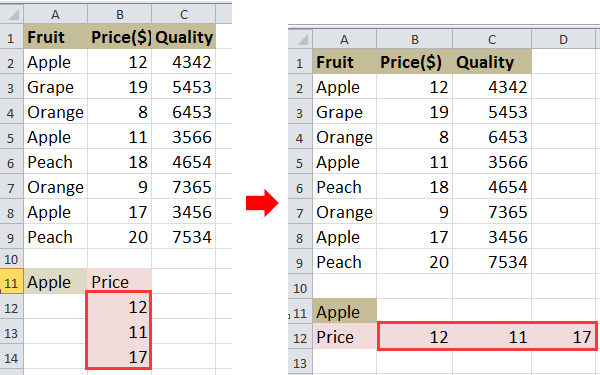
VLOOKUP și returnează mai multe valori pe orizontală
 VLOOKUP și returnează mai multe valori pe orizontală
VLOOKUP și returnează mai multe valori pe orizontală
De exemplu, aveți o gamă de date, așa cum este prezentată mai jos, și doriți să căutați prețurile Apple.
1. Selectați o celulă și tastați această formulă =INDEX($B$2:$B$9, SMALL(IF($A$11=$A$2:$A$9, ROW($A$2:$A$9)-ROW($A$2)+1), COLUMN(A1))) și apoi apăsați Shift + Ctrl + Enter și trageți mânerul de completare automată spre dreapta pentru a aplica această formulă până la #PE UNU! apare. Vedeți captura de ecran:
2. Apoi ștergeți #NUM !. Vedeți captura de ecran:
Sfat: În formula de mai sus, B2: B9 este intervalul de coloane în care doriți să returnați valorile, A2: A9 este intervalul de coloane în care se află valoarea de căutare, A11 este valoarea de căutare, A1 este prima celulă din intervalul dvs. de date , A2 este prima celulă din intervalul de coloane în care se află valoarea de căutare.
Dacă doriți să returnați mai multe valori pe verticală, puteți citi acest articol Cum să căutați valoarea returnează mai multe valori corespunzătoare în Excel?
Combinați cu ușurință mai multe foi / registru de lucru într-o singură coală sau registru de lucru
|
| Pentru a combina mai multe foi sau registre de lucru într-o singură foaie sau registru de lucru poate fi dificil în Excel, dar cu Combina funcție în Kutools pentru Excel, puteți combina fuzionarea a zeci de foi / registre de lucru într-o singură foaie sau registru de lucru, de asemenea, puteți consolida foile într-una numai cu câteva clicuri. Faceți clic pentru o versiune de încercare gratuită de 30 de zile! |
 |
| Kutools pentru Excel: cu peste 300 de programe de completare la îndemână Excel, gratuit pentru a încerca fără limitări în 30 de zile. |
Cele mai bune instrumente de productivitate de birou
Îmbunătățiți-vă abilitățile Excel cu Kutools pentru Excel și experimentați eficiența ca niciodată. Kutools pentru Excel oferă peste 300 de funcții avansate pentru a crește productivitatea și a economisi timp. Faceți clic aici pentru a obține funcția de care aveți cea mai mare nevoie...

Fila Office aduce interfața cu file în Office și vă face munca mult mai ușoară
- Activați editarea și citirea cu file în Word, Excel, PowerPoint, Publisher, Access, Visio și Project.
- Deschideți și creați mai multe documente în filele noi ale aceleiași ferestre, mai degrabă decât în ferestrele noi.
- Vă crește productivitatea cu 50% și reduce sute de clicuri de mouse pentru dvs. în fiecare zi!
