Cum se completează automat data în celulă atunci când celula adiacentă este actualizată în Excel?
Uneori, când actualizați o celulă dintr-o anumită coloană, poate doriți să marcați cea mai recentă dată despre actualizare. Acest articol va recomanda o metodă VBA pentru a rezolva această problemă. Când celula este actualizată, celula adiacentă va fi completată automat cu data curentă imediat.
Completați automat data curentă în celulă atunci când celula alăturată este actualizată cu codul VBA
Completați automat data curentă în celulă atunci când celula alăturată este actualizată cu codul VBA
Presupunând că datele pe care trebuie să le actualizați localizează în coloana B și când celula din coloana B este actualizată, data curentă va fi populată în celula adiacentă a coloanei A. Vedeți captura de ecran:
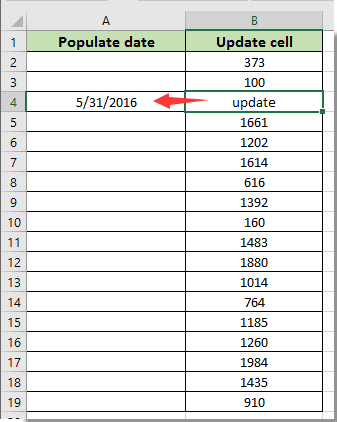
Puteți rula următorul cod VBA pentru a rezolva această problemă.
1. Faceți clic dreapta pe fila de foaie de care aveți nevoie pentru a completa automat data pe baza celulei adiacente actualizate, apoi faceți clic pe Afișați codul din meniul cu clic dreapta.

2. În fereastra Microsoft Visual Basic pentru aplicații, vă rugăm să copiați și să lipiți codul VBA de mai jos în fereastra Cod.
Cod VBA: completează automat data curentă într-o celulă atunci când celula adiacentă este actualizată
Private Sub Worksheet_Change(ByVal Target As Excel.Range)
'Updated by Extendoffice 2017/10/12
Dim xRg As Range, xCell As Range
On Error Resume Next
If (Target.Count = 1) Then
If (Not Application.Intersect(Target, Me.Range("B:B")) Is Nothing) Then _
Target.Offset(0, -1) = Date
Application.EnableEvents = False
Set xRg = Application.Intersect(Target.Dependents, Me.Range("B:B"))
If (Not xRg Is Nothing) Then
For Each xCell In xRg
xCell.Offset(0, -1) = Date
Next
End If
Application.EnableEvents = True
End If
End Subnotițe:
3. presa Alt + Q tastele în același timp pentru a închide Microsoft Visual Basic pentru aplicații fereastră.
De acum înainte, la actualizarea celulelor din coloana B, celula adiacentă din coloana A va fi completată imediat cu data curentă. Vedeți captura de ecran:

Legate de articole:
- Cum să populați automat alte celule atunci când selectați valori în lista verticală Excel?
- Cum se completează automat când tastați în lista verticală Excel?
Cele mai bune instrumente de productivitate de birou
Îmbunătățiți-vă abilitățile Excel cu Kutools pentru Excel și experimentați eficiența ca niciodată. Kutools pentru Excel oferă peste 300 de funcții avansate pentru a crește productivitatea și a economisi timp. Faceți clic aici pentru a obține funcția de care aveți cea mai mare nevoie...

Fila Office aduce interfața cu file în Office și vă face munca mult mai ușoară
- Activați editarea și citirea cu file în Word, Excel, PowerPoint, Publisher, Access, Visio și Project.
- Deschideți și creați mai multe documente în filele noi ale aceleiași ferestre, mai degrabă decât în ferestrele noi.
- Vă crește productivitatea cu 50% și reduce sute de clicuri de mouse pentru dvs. în fiecare zi!
