Cum se caută prima valoare diferită de zero și se returnează antetul de coloană corespunzător în Excel?
Presupunând că aveți o serie de date, acum doriți să returnați antetul coloanei în acel rând în care apare prima valoare diferită de zero, după cum se arată în următoarea captură de ecran, în acest articol, voi introduce o formulă utilă pentru a vă ocupa de această sarcină în Excel.
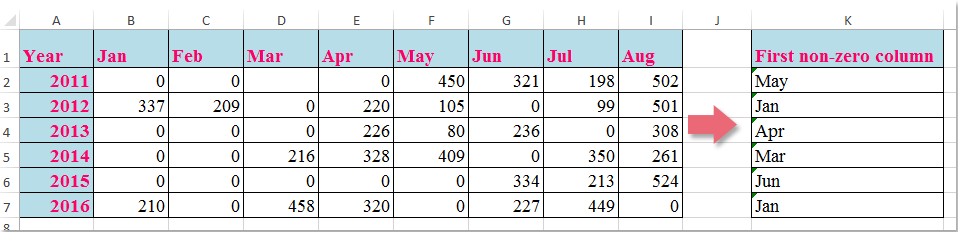
Căutați prima valoare diferită de zero și returnați antetul de coloană corespunzător cu formula
 Căutați prima valoare diferită de zero și returnați antetul de coloană corespunzător cu formula
Căutați prima valoare diferită de zero și returnați antetul de coloană corespunzător cu formula
Pentru a returna antetul coloanei primei valori diferite de zero într-un rând, următoarea formulă vă poate ajuta, vă rugăm să procedați astfel:
Introduceți această formulă: =INDEX($B$1:$I$1,MATCH(TRUE,INDEX(B2:I2<>0,),0)) într-o celulă goală unde doriți să localizați rezultatul, K2, de exemplu, și apoi trageți mânerul de umplere în jos în celulele pe care doriți să le aplicați această formulă și toate anteturile de coloană corespunzătoare din prima valoare diferită de zero sunt returnate după cum urmează:

notițe: În formula de mai sus, B1: I1 este anteturile de coloană pe care doriți să le returnați, B2: I2 este datele rândului pe care doriți să căutați prima valoare diferită de zero.
Cele mai bune instrumente de productivitate de birou
Îmbunătățiți-vă abilitățile Excel cu Kutools pentru Excel și experimentați eficiența ca niciodată. Kutools pentru Excel oferă peste 300 de funcții avansate pentru a crește productivitatea și a economisi timp. Faceți clic aici pentru a obține funcția de care aveți cea mai mare nevoie...

Fila Office aduce interfața cu file în Office și vă face munca mult mai ușoară
- Activați editarea și citirea cu file în Word, Excel, PowerPoint, Publisher, Access, Visio și Project.
- Deschideți și creați mai multe documente în filele noi ale aceleiași ferestre, mai degrabă decât în ferestrele noi.
- Vă crește productivitatea cu 50% și reduce sute de clicuri de mouse pentru dvs. în fiecare zi!
