Cum să faceți dublu clic pe o celulă și să adăugați 1 la acea valoare a celulei în Excel?
Acest articol vă va arăta metoda de a adăuga automat 1 la o valoare a celulei făcând dublu clic pe ea în Excel.
Faceți dublu clic pe o celulă și adăugați 1 cu codul VBA
Faceți dublu clic pe o celulă și adăugați 1 cu codul VBA
Următorul cod VBA vă poate ajuta să adăugați 1 la o valoare a celulei după dublu clic. Vă rugăm să faceți următoarele.
1. Faceți clic dreapta pe fila foaie pe care valorile celulei pe care trebuie să le adăugați 1 făcând dublu clic. Apoi apasa Afișați codul din meniul cu clic dreapta.
2. În fereastra pop-up Microsoft Visual Basic pentru aplicații fereastră, copiați și lipiți codul VBA de mai jos în fereastra Cod.
Cod VBA: Adăugați 1 la o valoare a celulei făcând dublu clic
Private Sub Worksheet_BeforeDoubleClick(ByVal Target As Range, Cancel As Boolean)
On Error Resume Next
If Not Intersect(Target, Range("A1")) Is Nothing Then
Range("A1").Value = Range("A1").Value + 1
Cancel = True
End If
End Sub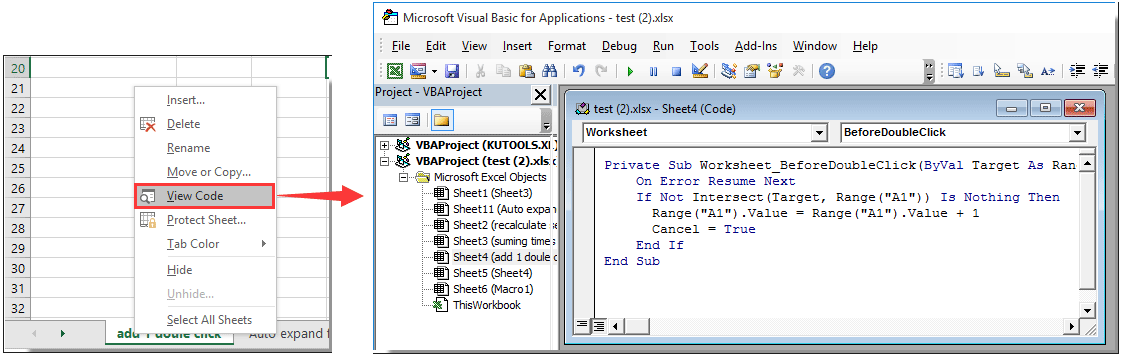
notițe: În cod, A1 este celula la care veți adăuga numărul 1 cu dublu clic.
3. apasă pe Alt + Q simultan pentru a închide fereastra Microsoft Visual Basic pentru aplicații.
Acum, faceți dublu clic pe celula A1 va adăuga 1 la valoarea existentă așa cum este prezentat mai jos.
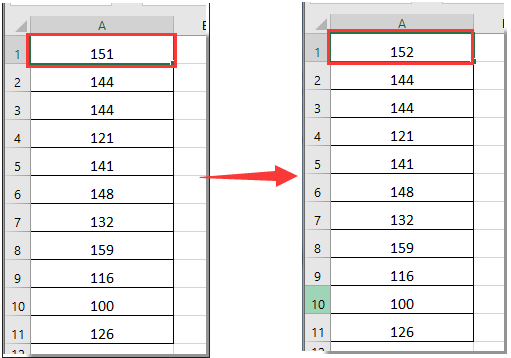
Articole pe aceeași temă:
- Cum se adaugă automat / se introduce data / ora curentă într-o celulă cu dublu clic în Excel?
- Cum se adaugă bifă într-o celulă cu dublu clic în Excel?
Cele mai bune instrumente de productivitate de birou
Îmbunătățiți-vă abilitățile Excel cu Kutools pentru Excel și experimentați eficiența ca niciodată. Kutools pentru Excel oferă peste 300 de funcții avansate pentru a crește productivitatea și a economisi timp. Faceți clic aici pentru a obține funcția de care aveți cea mai mare nevoie...

Fila Office aduce interfața cu file în Office și vă face munca mult mai ușoară
- Activați editarea și citirea cu file în Word, Excel, PowerPoint, Publisher, Access, Visio și Project.
- Deschideți și creați mai multe documente în filele noi ale aceleiași ferestre, mai degrabă decât în ferestrele noi.
- Vă crește productivitatea cu 50% și reduce sute de clicuri de mouse pentru dvs. în fiecare zi!

