Cum se repetă sau se repetă o macrocomandă la fiecare X minute în Excel?
În timp ce lucrați cu Microsoft Excel, poate fi necesar să creați macrocomenzi pentru a realiza unele operații. De exemplu, doriți să creați un macro pentru a copia automat o serie de date într-un loc nou. Deoarece datele vor fi schimbate frecvent, aveți nevoie ca această macro să ruleze automat la fiecare 5 minute fără a o declanșa manual pentru a sincroniza aceste două game de date. Cum se realizează? Metoda din acest articol vă poate ajuta.
Repetați sau buclați o macrocomandă la fiecare X minute în Excel
Repetați sau buclați o macrocomandă la fiecare X minute în Excel
Următorul cod VBA vă poate ajuta să repetați o macro la fiecare X minute în Excel. Vă rugăm să faceți următoarele.
1. presa Alt + F11 tastele în același timp pentru a deschide fișierul Microsoft Visual Basic pentru aplicații fereastră.
2. În Microsoft Visual Basic pentru aplicații fereastra, faceți clic pe Insera > Module. Apoi copiați și lipiți codul VBA de mai jos în Cod fereastră. Vedeți captura de ecran:
Cod VBA: Repetați sau buclați un Macro la fiecare X minute în Excel
Sub ReRunMacro()
Dim xMin As String
'Insert your code here
xMin = GetSetting(AppName:="Kutools", Section:="Macro", Key:="min", Default:="")
If xMin = "Exit" Then
SaveSetting "Kutools", "Macro", "min", "False"
Exit Sub
End If
If (xMin = "") Or (xMin = "False") Then
xMin = Application.InputBox(prompt:="Please input the interval time you need to repeat the Macro", Title:="Kutools for Excel", Type:=2)
SaveSetting "Kutools", "Macro", "min", xMin
End If
If (xMin <> "") And (xMin <> "False") Then
Application.OnTime Now() + TimeValue("0:" + xMin + ":0"), "ReRunMacro"
Else
Exit Sub
End If
End Subnotițe: În cod, înlocuiți această linie 'Introduceți codul aici cu codul veți rula la fiecare X minute.
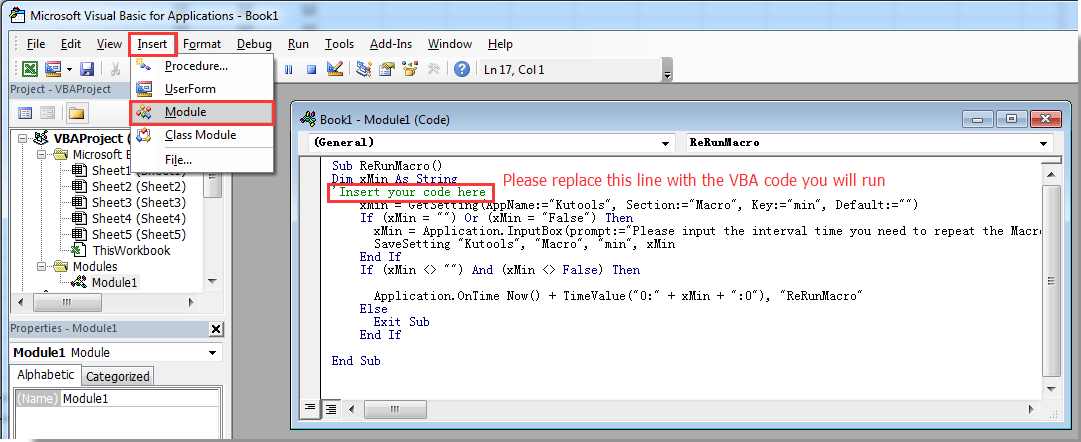
3. apasă pe F5 tasta pentru a rula codul. În pop-up Kutools pentru Excel caseta de dialog, vă rugăm să introduceți intervalul de timp pe care veți repeta macrocomanda, apoi faceți clic pe OK buton. Vedeți captura de ecran:

De acum înainte, anumite Macro vor rula în mod repetat la fiecare 5 minute în registrul dvs. de lucru.
notițe: Dacă trebuie să opriți executarea macro și să schimbați intervalul ciclului, vă rugăm să copiați codul VBA de mai jos în același Module fereastra și apăsați tasta F5 tasta pentru a rula codul. Apoi, macro-ul va fi oprit, rulați din nou codul de mai sus pentru a specifica un nou interval.
Cod VBA: Opriți executarea macro-ului
Sub ExitReRunMacro()
SaveSetting "Kutools", "Macro", "min", "Exit"
End SubTab-ul Office - Navigarea cu tab-uri, editarea și gestionarea registrelor de lucru în Excel:
Fila Office aduce interfața cu file, așa cum se vede în browserele web, cum ar fi Google Chrome, versiunile noi de Internet Explorer și Firefox în Microsoft Excel. Va fi un instrument de economisire a timpului și de neînlocuit în munca ta. Vedeți mai jos demonstrația:
Articole pe aceeași temă:
- Cum se repetă rândurile când derulați foaia de lucru în Excel?
- Cum se repetă ultima sau ultima acțiune în Excel?
- Cum se imprimă rânduri în mod repetat în partea de jos a fiecărei pagini tipărite în Excel?
- Cum se repetă valoarea unei celule până când noua valoare este văzută sau atinsă în Excel?
Cele mai bune instrumente de productivitate de birou
Îmbunătățiți-vă abilitățile Excel cu Kutools pentru Excel și experimentați eficiența ca niciodată. Kutools pentru Excel oferă peste 300 de funcții avansate pentru a crește productivitatea și a economisi timp. Faceți clic aici pentru a obține funcția de care aveți cea mai mare nevoie...

Fila Office aduce interfața cu file în Office și vă face munca mult mai ușoară
- Activați editarea și citirea cu file în Word, Excel, PowerPoint, Publisher, Access, Visio și Project.
- Deschideți și creați mai multe documente în filele noi ale aceleiași ferestre, mai degrabă decât în ferestrele noi.
- Vă crește productivitatea cu 50% și reduce sute de clicuri de mouse pentru dvs. în fiecare zi!

