Cum se îmbină celulele într-un interval formatat ca tabel în Excel?
În Excel, puteți îmbina cu ușurință unele celule consecutive într-una cu utilitarul Merge & Center, așa cum este prezentat mai jos. Cu toate acestea, nu poate îmbina celulele într-un interval formatat ca tabel în Excel, există vreun truc pentru a-l gestiona?
Îmbinați celulele dintr-un tabel
Îmbinați aceleași celule cu Kutools pentru Excel![]()
 Îmbinați celulele dintr-un tabel
Îmbinați celulele dintr-un tabel
În Excel, nu există nicio modalitate care să poată îmbina celulele într-un tabel, dar aici vă introduc un truc giratoriu pentru a vă îmbina celulele într-un tabel.
Selectați tabelul, mergeți la Amenajări fila, faceți clic pe Convertiți în Range, apoi faceți clic pe Da în caseta de dialog popping pentru a converti tabelul într-un interval care arată și el ca un tabel. Vedeți captura de ecran:
 |
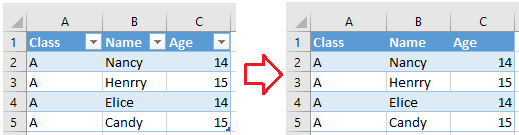 |
Apoi selectați celulele pe care doriți să le îmbinați, faceți clic pe Acasă > Merge & Center, și faceți clic pe OK în dialogul de avertizare care apare. Vedeți captura de ecran:
 |
 |
 Îmbinați aceleași celule cu Kutools pentru Excel
Îmbinați aceleași celule cu Kutools pentru Excel
Dacă doriți să îmbinați aceleași celule într-un interval sau să ungeți celulele dintr-un interval, puteți aplica Kutools pentru Excel'S Fuzionați aceleași celule or Deconectați celula.
| Kutools pentru Excel, cu mai mult de 300 funcții la îndemână, vă ușurează lucrările. | ||
|
Sort comments by
#41235
This comment was minimized by the moderator on the site
0
0
#36597
This comment was minimized by the moderator on the site
0
0
#29594
This comment was minimized by the moderator on the site
0
0
#29595
This comment was minimized by the moderator on the site
Report
0
0
#20545
This comment was minimized by the moderator on the site
0
0
#19970
This comment was minimized by the moderator on the site
0
0
#19971
This comment was minimized by the moderator on the site
Report
0
0
There are no comments posted here yet
| ||