Cum se calculează procentajul da și nu dintr-o listă în Excel?
Cum ați putea calcula procentajul de text da și nu dintr-o listă de celule de interval din foaia de lucru Excel? Poate că acest articol vă va ajuta să faceți față sarcinii.
Calculați procentajul da și nu dintr-o listă de celule cu formulă
Calculați procentajul da și nu dintr-o listă de celule cu formulă
Pentru a obține procentajul unui anumit text dintr-o listă de celule, următoarea formulă vă poate ajuta, vă rugăm să faceți acest lucru:
1. Introduceți această formulă: =COUNTIF(B2:B15,"Yes")/COUNTA(B2:B15) într-o celulă goală unde doriți să obțineți rezultatul, apoi apăsați Intrați la un număr zecimal, vezi captura de ecran:
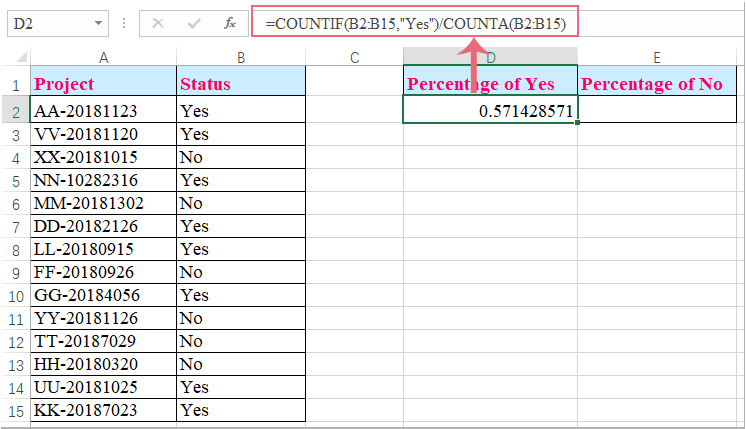
2. Apoi, ar trebui să schimbați acest format de celulă la sută și veți obține rezultatul de care aveți nevoie, consultați captura de ecran:
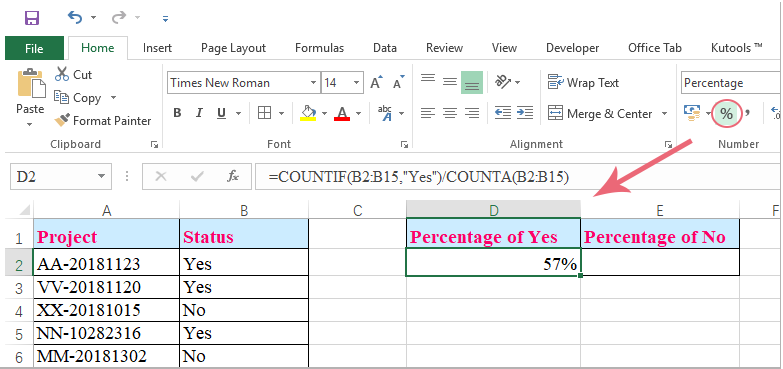
notițe:
1. În formula de mai sus ,B2: B15 este lista de celule care conțin textul specific pe care doriți să îl calculați procentual;
2. Pentru a calcula procentajul fără text, vă rugăm să aplicați această formulă: =COUNTIF(B2:B15,"No")/COUNTA(B2:B15).

Cele mai bune instrumente de productivitate de birou
Îmbunătățiți-vă abilitățile Excel cu Kutools pentru Excel și experimentați eficiența ca niciodată. Kutools pentru Excel oferă peste 300 de funcții avansate pentru a crește productivitatea și a economisi timp. Faceți clic aici pentru a obține funcția de care aveți cea mai mare nevoie...

Fila Office aduce interfața cu file în Office și vă face munca mult mai ușoară
- Activați editarea și citirea cu file în Word, Excel, PowerPoint, Publisher, Access, Visio și Project.
- Deschideți și creați mai multe documente în filele noi ale aceleiași ferestre, mai degrabă decât în ferestrele noi.
- Vă crește productivitatea cu 50% și reduce sute de clicuri de mouse pentru dvs. în fiecare zi!
