Cum să trimiteți e-mailuri din Excel cu hyperlink în corpul e-mailului?
Ați încercat vreodată să trimiteți un e-mail cu cod VBA în Excel? Și cum să adăugați hyperlinkuri la textul corpului e-mailului atunci când trimiteți e-mail? Acest articol va ajuta la rezolvarea acestei probleme.
Introduceți hyperlink în corpul e-mailului cu cod VBA
Introduceți hyperlink în corpul e-mailului cu cod VBA
Codul VBA de mai jos vă poate ajuta să trimiteți e-mailuri din Excel și să inserați un hyperlink specific în corpul e-mailului. Vă rugăm să faceți următoarele.
1. Lansați registrul de lucru, apăsați tasta Alt + F11 tastele pentru a deschide Microsoft Visual Basic pentru aplicații fereastră.
2. În Microsoft Visual Basic pentru aplicații fereastră, faceți clic pe Insera > Modul, și apoi copiați codul VBA de mai jos în editorul modulului.
Cod VBA: introduceți hyperlink în corpul e-mailului
Sub EmailHyperlink()
'updated by Extendoffice 20190815
Dim xOtl As Object
Dim xOtlMail As Object
Dim xStrBody As String
xStrBody = "Hi there:" & "<br>" _
& "Please click " & "<a href=" & "http://www.extendoffice.com"">Here</a> to open the page" & "<br>" _
& "Thank you."
On Error Resume Next
Set xOtl = CreateObject("Outlook.Application")
Set xOtlMail = xOtl.CreateItem(olMailItem)
With xOtlMail
.To = "Email Address"
.CC = "Email Address "
.BCC = " Email Address "
.Subject = "Subject line"
.HTMLBody = .HTMLBody & xStrBody
.Display
End With
Set xOtl = Nothing
Set xOtlMail = Nothing
End Sub
note:
- Vă rugăm să modificați conținutul corpului și hyperlinkul din xStrBody linia.
- Inlocuieste "Adresa de email" in .La, .DC și .CCA linii cu adresele de e-mail efective către care veți trimite e-mail. Dacă nu aveți nevoie de liniile CC și BCC, pur și simplu eliminați-le din întregul cod sau adăugați o singură ofertă înaintea liniilor, cum ar fi „CC =” Adresă de e-mail ”.
- Inlocuieste "Linia de subiect" in .Subiect aliniază cu subiectul e-mailului propriu.
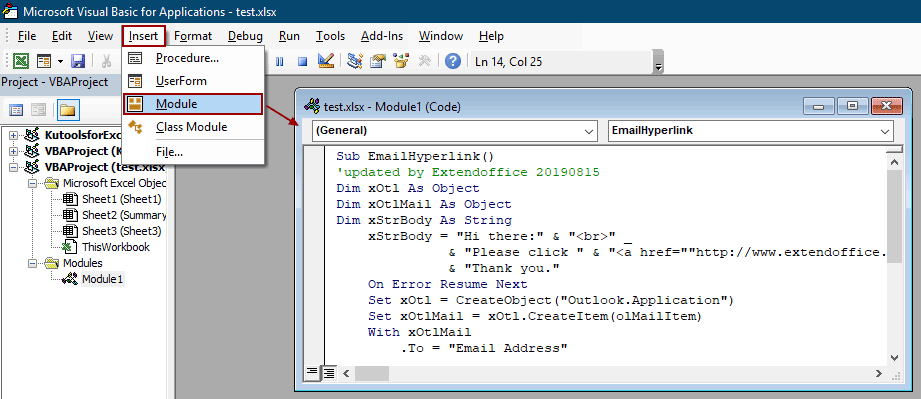
3. apasă pe F5 tasta pentru a rula codul. Apoi, e-mailul este creat cu câmpurile specificate și corpul cu hyperlink listat în interior, faceți clic pe butonul Trimiteți pentru a-l trimite.
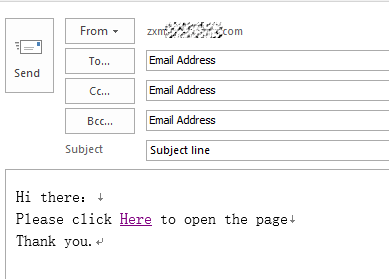
Articole pe aceeași temă
Trimiteți automat e-mailuri pe baza valorii celulei din Excel
Presupunând că doriți să trimiteți un e-mail prin Outlook unui anumit destinatar pe baza unei valori de celulă specificate în Excel. De exemplu, când valoarea celulei D7 într-o foaie de lucru este mai mare de 200, atunci se creează automat un e-mail. Acest articol introduce o metodă VBA pentru a rezolva rapid această problemă.
Trimiteți e-mail dacă butonul este făcut clic în Excel
Presupunând că trebuie să trimiteți e-mail prin Outlook făcând clic pe un buton din foaia de lucru Excel, cum puteți face? Acest articol va introduce o metodă VBA pentru a o realiza în detalii.
Trimiteți e-mail dacă data limită a fost respectată în Excel
Să presupunem că data scadenței din coloana C este mai mică sau egală cu 7 zile (data actuală este 2017/9/13), apoi trimiteți un memento de e-mail destinatarului specificat în coloana A cu conținutul specificat în coloana B. Cum se realizează? Metoda din acest articol vă poate face o favoare.
Cele mai bune instrumente de productivitate de birou
Îmbunătățiți-vă abilitățile Excel cu Kutools pentru Excel și experimentați eficiența ca niciodată. Kutools pentru Excel oferă peste 300 de funcții avansate pentru a crește productivitatea și a economisi timp. Faceți clic aici pentru a obține funcția de care aveți cea mai mare nevoie...

Fila Office aduce interfața cu file în Office și vă face munca mult mai ușoară
- Activați editarea și citirea cu file în Word, Excel, PowerPoint, Publisher, Access, Visio și Project.
- Deschideți și creați mai multe documente în filele noi ale aceleiași ferestre, mai degrabă decât în ferestrele noi.
- Vă crește productivitatea cu 50% și reduce sute de clicuri de mouse pentru dvs. în fiecare zi!
