Cum se adaugă imagine / siglă la semnătură în e-mailuri în Outlook?
Cel mai recunoscut lucru al unei companii, întreprinderi sau organizații poate fi sigla sa. Este o idee bună să adăugați sigla dvs. în semnături în e-mailuri. Și acest articol va introduce modalitatea de a adăuga o siglă sau o imagine la semnătura dvs. în mesajul de e-mail în Microsoft Outlook.
Adăugați o siglă sau o imagine la semnătură în e-mail în Outlook
Adăugați imagine / siglă la semnătură în e-mailuri în Outlook
În primul rând, salvați-vă sigla ca imagine. Și apoi puteți introduce logo-ul sau imaginile în semnătură urmând pașii următori:
1. În fereastra Mesaj, faceți clic pe Semnătură buton în Include grup sub Mesaj tab.

În afară de modul de mai sus, puteți obține și Semnătură buton în Include grup sub Insera tab.

2. clic pe Semnături element din lista derulantă.
3. În Semnătură și Papetărie caseta de dialog, selectați o semnătură la care veți adăuga o siglă sau o imagine în Selectați semnătura de editat cutie.
4. În Editați semnătura secțiunea, plasați cursorul în poziția în care veți insera un logo sau o imagine.
5. Faceți clic pe butonul Imagine ![]() .
.
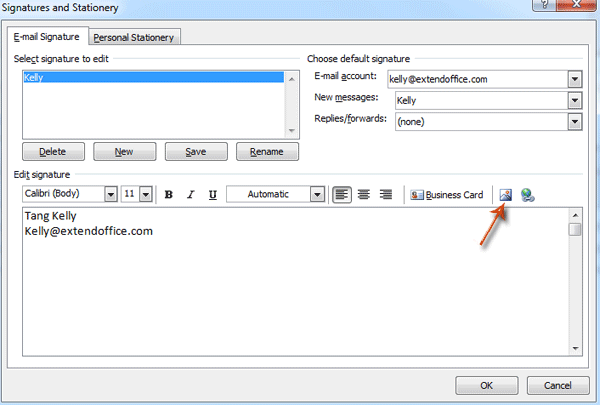
6. În Introduceți imaginea caseta de dialog, selectați sigla sau imaginea pe care o veți insera și faceți clic pe Insera buton. După ce faceți clic pe butonul Insert, puteți vedea sigla sau imaginea este inserată în semnătură.

7. clic pe OK din caseta de dialog Semnătură și papetărie.
notițe: Până acum ați inserat sigla sau imaginea dvs. în semnătura selectată. Dacă setați această semnătură cu sigla sau imaginea ca semnătură implicită, sigla sau imaginea inserată și informațiile despre semnătura originală vor apărea în fiecare mesaj pe care îl compuneți automat.
Demo: Adăugați o siglă sau o imagine la semnătura Outlook
varful: În acest videoclip, Kutools fila este adăugată de Kutools pentru Outlook. Dacă aveți nevoie, faceți clic pe aici pentru a avea o perioadă de încercare gratuită de 60 de zile fără limitare!
Adăugați automat text și datetime / timestamps / fus orar curent la subiect sau semnătură în Outlook
Furnizat de Kutools pentru Outlook.

Cele mai bune instrumente de productivitate de birou
Kutools pentru Outlook - Peste 100 de funcții puternice pentru a vă supraalimenta Outlook
🤖 AI Mail Assistant: E-mailuri profesionale instantanee cu magie AI--un singur clic pentru răspunsuri geniale, ton perfect, stăpânire în mai multe limbi. Transformați e-mailurile fără efort! ...
📧 Automatizare e-mail: În afara biroului (disponibil pentru POP și IMAP) / Programați trimiterea de e-mailuri / CC/BCC automat după reguli la trimiterea e-mailului / Redirecționare automată (Reguli avansate) / Adăugare automată felicitare / Împărțiți automat e-mailurile cu mai mulți destinatari în mesaje individuale ...
📨 Managementul e-mail: Amintește-ți cu ușurință e-mailurile / Blocați e-mailurile înșelătorii de către subiecți și alții / Ștergeți e-mailurile duplicate / Cautare Avansata / Consolidați foldere ...
📁 Atașamente Pro: Salvați în serie / Detașare lot / Compresă în loturi / Salvare automata / Detașare automată / Comprimare automată ...
🌟 Magia interfeței: 😊Mai multe emoji drăguțe și cool / Îmbunătățiți-vă productivitatea Outlook cu vizualizările cu file / Minimizați Outlook în loc să închideți ...
???? Minuni cu un singur clic: Răspundeți tuturor cu atașamentele primite / E-mailuri anti-phishing / 🕘Afișați fusul orar al expeditorului ...
👩🏼🤝👩🏻 Contacte și calendar: Adăugați în lot contacte din e-mailurile selectate / Împărțiți un grup de contact în grupuri individuale / Eliminați mementouri de ziua de naștere ...
Peste 100 Caracteristici Așteaptă explorarea ta! Click aici pentru a descoperi mai multe.

