Cum să împiedicați e-mailul să meargă în junk în Outlook?
Uneori, Outlook poate trata e-mailurile normale ca nedorite și le poate filtra automat în folderul de e-mailuri nedorite atunci când sosesc mesajele. Este enervant să continuați să răsfoiți folderul de e-mailuri nedorite pentru e-mailuri normale atunci când vă dați seama că unele e-mailuri dispar automat din căsuța dvs. de e-mail. De fapt, Outlook vă oferă câteva funcții pentru a împiedica e-mailurile să ajungă în folderul nedorit. În acest articol, vom enumera câteva metode frecvent utilizate pentru a evita ca e-mailurile să ajungă la mesaje nedorite în Outlook.
Marcați e-mailul și expeditorul de e-mail ca nefiind în Outlook
Adăugați adresa expeditorului de e-mail la Lista expeditorilor siguri din Outlook
Nu blocați niciodată expeditorii cu Kutools pentru Outlook
Marcați e-mailul și expeditorul de e-mail ca nefiind în Outlook
Dacă un e-mail a fost deja mutat în dosarul de e-mail nedorit, puteți marca acest e-mail ca Nejunk pentru a împiedica accesul în dosarul nedorit pe viitor.
1. Intră în E-mail nedorit dosar.
2. Selectați adresa de e-mail pe care doriți să o creați ca Not Junk.
3. Apoi mergeți la Acasă fila, faceți clic pe vechitura > Nu Junk. Vedeți captura de ecran:

Sau, de asemenea, puteți marca un e-mail ca Not Junk făcând clic dreapta pe el și apoi selectați vechitura > Nu Junk în meniul cu clic dreapta.

4.Apoi a Marcați-l ca nefiind caseta de dialog apare, vă rugăm să verificați Aveți întotdeauna încredere în e-mailul de la „Matei 22:21 , apoi faceți clic pe OK butonul.

Apoi e-mailul selectat va fi mutat din dosarul E-mail nedorit în Inbox. De acum înainte, e-mailurile de la acest expeditor nu vor mai fi considerate e-mail nedorit.
Adăugați adresa expeditorului de e-mail la Lista expeditorilor siguri din Outlook
Puteți adăuga adresa expeditorului unui e-mail la lista de expeditori siguri pentru a împiedica trimiterea e-mailurilor în dosarul de e-mail nedorit.
1. Accesați folderul E-mail nedorit, selectați e-mailul pe care doriți să-l adăugați adresa de e-mail a expeditorului său la lista Expeditori siguri.
2. Accesați fila Acasă, faceți clic vechitura > Nu blocați niciodată expeditorul. Vedeți captura de ecran:
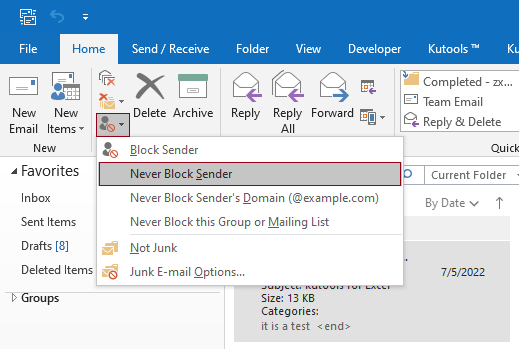
3. Apoi apare o casetă de solicitare pentru a vă aminti că expeditorul a fost adăugat la lista de expeditori siguri. Clic OK pentru a închide caseta de dialog, apoi mutați manual acest e-mail în Inbox. De acum înainte, e-mailurile de la această adresă de e-mail nu vor mai fi considerate e-mail nedorit.

Nu blocați niciodată expeditorii cu Kutools pentru Outlook
Kutools pentru Outlook este un supliment util pentru Microsoft Outlook. Cu Nu blocați niciodată expeditorii utilitatea Kutools pentru Outlook, puteți adăuga rapid unul sau mai mulți expeditori de e-mail la lista de expeditori de blocare niciodată simultan.
Kutools pentru Outlook: cu suplimente Outlook mai mult decât la îndemână, pentru a încerca gratuit fără limitări în 60 de zile. Ia-l acum.
1. După instalare Kutools pentru Outlook, vă rugăm să selectați un e-mail sau mai multe e-mailuri pe care doriți să le adăugați expeditorilor pentru a nu bloca niciodată lista expeditorilor.
2. Apoi apasa Kutools > vechitura > Nu blocați niciodată expeditorii. Vedeți captura de ecran:
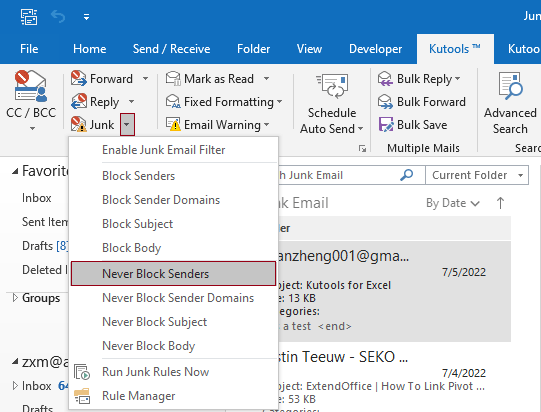
3. Apoi apare o casetă promptă pentru a vă spune că expeditorul a fost adăugat la lista de expeditori niciodată blocați, vă rugăm să faceți clic OK butonul.

Apoi e-mailul selectat va fi mutat din dosarul E-mail nedorit în Inbox. De acum înainte, e-mailurile de la acest expeditor nu vor mai fi considerate e-mail nedorit.
notițe:
Pentru informații mai detaliate despre acest utilitar Never Block Senders de la Kutools pentru Outlook, faceți clic pe Nu blocați niciodată mai multe e-mailuri de către expeditori de mesaje în Outlook.
Cele mai bune instrumente de productivitate de birou
Kutools pentru Outlook - Peste 100 de funcții puternice pentru a vă supraalimenta Outlook
🤖 AI Mail Assistant: E-mailuri profesionale instantanee cu magie AI--un singur clic pentru răspunsuri geniale, ton perfect, stăpânire în mai multe limbi. Transformați e-mailurile fără efort! ...
📧 Automatizare e-mail: În afara biroului (disponibil pentru POP și IMAP) / Programați trimiterea de e-mailuri / CC/BCC automat după reguli la trimiterea e-mailului / Redirecționare automată (Reguli avansate) / Adăugare automată felicitare / Împărțiți automat e-mailurile cu mai mulți destinatari în mesaje individuale ...
📨 Managementul e-mail: Amintește-ți cu ușurință e-mailurile / Blocați e-mailurile înșelătorii de către subiecți și alții / Ștergeți e-mailurile duplicate / Cautare Avansata / Consolidați foldere ...
📁 Atașamente Pro: Salvați în serie / Detașare lot / Compresă în loturi / Salvare automata / Detașare automată / Comprimare automată ...
🌟 Magia interfeței: 😊Mai multe emoji drăguțe și cool / Îmbunătățiți-vă productivitatea Outlook cu vizualizările cu file / Minimizați Outlook în loc să închideți ...
???? Minuni cu un singur clic: Răspundeți tuturor cu atașamentele primite / E-mailuri anti-phishing / 🕘Afișați fusul orar al expeditorului ...
👩🏼🤝👩🏻 Contacte și calendar: Adăugați în lot contacte din e-mailurile selectate / Împărțiți un grup de contact în grupuri individuale / Eliminați mementouri de ziua de naștere ...
Peste 100 Caracteristici Așteaptă explorarea ta! Click aici pentru a descoperi mai multe.

