Cum se introduce o listă derulantă cu cod color în tabelul Word?
Presupunând că am un tabel în documentul meu Word și acum vreau să inserez o listă derulantă colorată într-o coloană a tabelului. Înseamnă că atunci când selectez o opțiune din meniul derulant, culoarea celulei devine roșie, iar când selectez o altă opțiune în meniul derulant, culoarea celulei devine verde după cum se arată în următoarea captură de ecran. Cum ați putea rezolva această sarcină în documentul Word?

Introduceți lista derulantă codată în culori în documentul Word cu cod VBA
Introduceți lista derulantă codată în culori în documentul Word cu cod VBA
Următorii pași vă pot ajuta să finalizați această sarcină după cum aveți nevoie, mai întâi, introduceți lista verticală și apoi aplicați culoarea pentru lista verticală. Vă rugăm să faceți acest lucru:
1. Selectați o celulă din tabel în care doriți să introduceți meniul derulant, apoi faceți clic pe Dezvoltator > Controlul conținutului listei drop-down pictogramă, vezi captura de ecran:
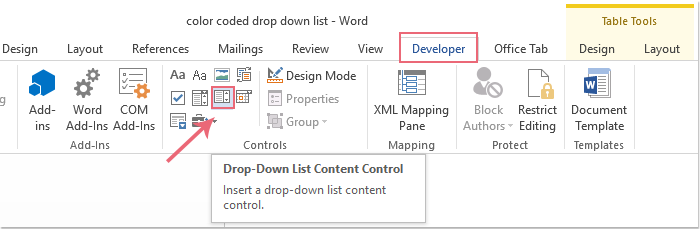
2. Meniul derulant este introdus în celula specifică, apoi faceți clic Dezvoltator > Proprietăţi, vezi captura de ecran:
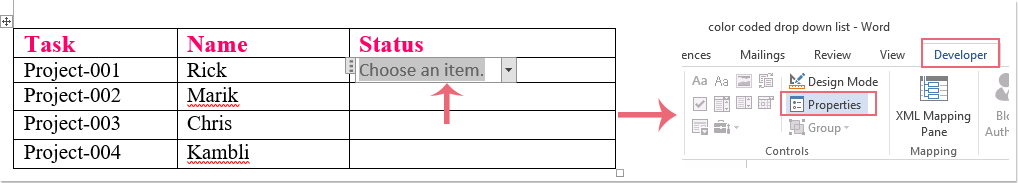
3. În Proprietăți de control al conținutului caseta de dialog, vă rugăm să efectuați următoarele operații:
(1.) Introduceți numele titlului în Titlu casetă de text;
(2.) Faceți clic pe Adăuga butonul mergeți la Adăugați alegere dialog;
(3.) În Adăugați alegere caseta de dialog, tastați elementul din lista derulantă în Numele afisat casetă de text.
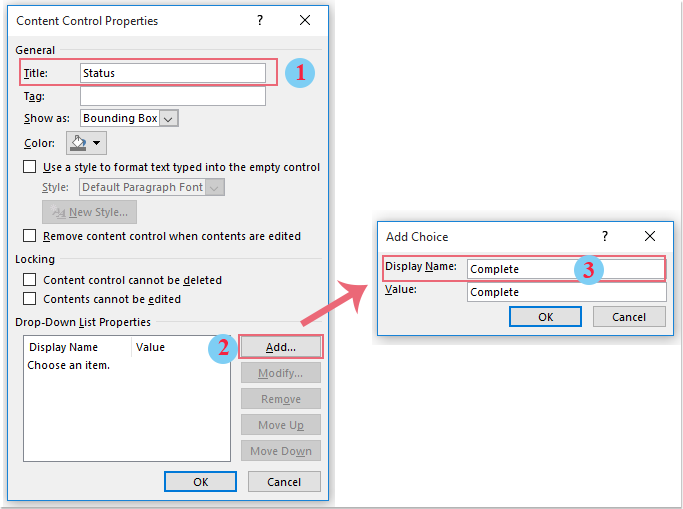
4. Repetați Pasul 3 pentru a insera alte elemente din lista derulantă după cum aveți nevoie.
5. După ce ați creat prima listă derulantă, o puteți copia și lipi în alte celule după cum aveți nevoie. Vedeți captura de ecran:

6. Apoi ar trebui să aplicați un cod VBA, vă rugăm să țineți apăsat butonul ALT + F11 tastele pentru a deschide Microsoft Visual Basic pentru aplicații fereastră.
7. În Microsoft Visual Basic pentru aplicații fereastră, faceți dublu clic Acest document de la Proiect-Proiect pentru a deschide modul, apoi copiați și lipiți următorul cod în modulul gol.
Cod VBA: introduceți o listă derulantă cu cod color în tabelul unui document Word:
Private Sub Document_ContentControlOnExit(ByVal ContentControl As ContentControl, Cancel As Boolean)
With ContentControl.Range
If ContentControl.Title = "Status" Then
Select Case .Text
Case "Complete"
.Cells(1).Shading.BackgroundPatternColor = wdColorRed
Case "In Progress"
.Cells(1).Shading.BackgroundPatternColor = wdColorGreen
Case "Not Start"
.Cells(1).Shading.BackgroundPatternColor = wdColorBlue
Case Else
.Cells(1).Shading.BackgroundPatternColor = wdColorAutomatic
End Select
End If
End With
End Sub

notițe: În codul de mai sus, Stare este numele titlului la crearea listei derulante și Completa, În Progres, Nu începe sunt elementele din lista derulantă, le puteți schimba la ale dvs. Și puteți schimba culoarea în funcție de nevoile dvs.
8. Apoi salvați și închideți fereastra de cod, acum, când selectați un element din lista derulantă, culoarea sa relativă va fi completată cu celula, vedeți captura de ecran:

Cele mai bune instrumente de productivitate de birou
Kutools pentru Cuvânt - Crește-ți experiența Word cu Over 100 Caracteristici remarcabile!
🤖 Asistent AI Kutools: Transformă-ți scrisul cu AI - Generați conținut / Rescrie textul / Rezumat documente / Solicitați informații pe baza Documentului, toate în Cuvânt
📘 Stăpânirea documentelor: Pagini împărțite / Fuzionați documente / Exportați selecția în diferite formate (PDF/TXT/DOC/HTML...) / Conversie lot în PDF / Exportați paginile ca imagini / Imprimați mai multe fișiere simultan...
✏ Editarea continutului: Găsiți și înlocuiți în lot peste mai multe fișiere / Redimensionați toate imaginile / Transpuneți rânduri și coloane de tabel / Convertiți tabelul în text...
🧹 Curățare fără efort: Îndepărtați Spații suplimentare / Secțiuni pauze / Toate anteturile / Casete text / hiperlinkuri / Pentru mai multe instrumente de îndepărtare, mergeți la nostru Eliminați grupul...
➕ Inserții creative: Inserați Mii de separatori / Casete de bifare / Butoane radio / QR Code / coduri de bare / Tabel cu linii diagonale / Legenda ecuației / Image Caption / Legenda tabelului / Imagini multiple / Descoperiți mai multe în Inserați grupul...
???? Selectii de precizie: Repera cu precizie pagini specifice / tabele / forme / paragrafele de titlu / Îmbunătățiți navigarea cu mai mult Selectați caracteristici...
⭐ Îmbunătățiri de stele: Navigați rapid în orice locație / inserarea automată a textului repetitiv / comutați fără probleme între ferestrele documentelor / 11 Instrumente de conversie...
