Wanted to throw this out here in case I'm missing something. Use of formulas (especially when calculating from another table). Here's an example (data from W3Schools). Before and after spreadsheets are attached.
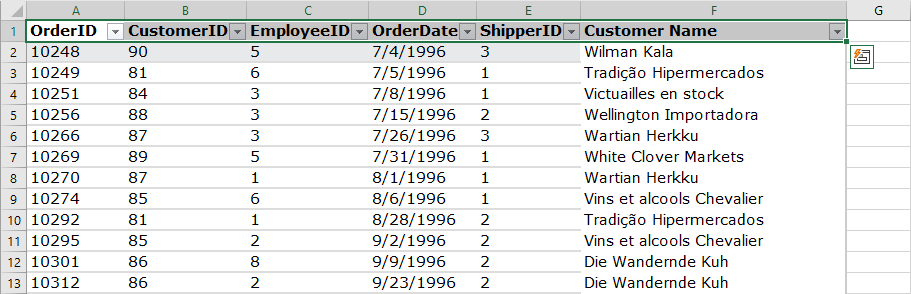
I am using Kutools Plus > Worksheet > Split Data
The result ends up looking like
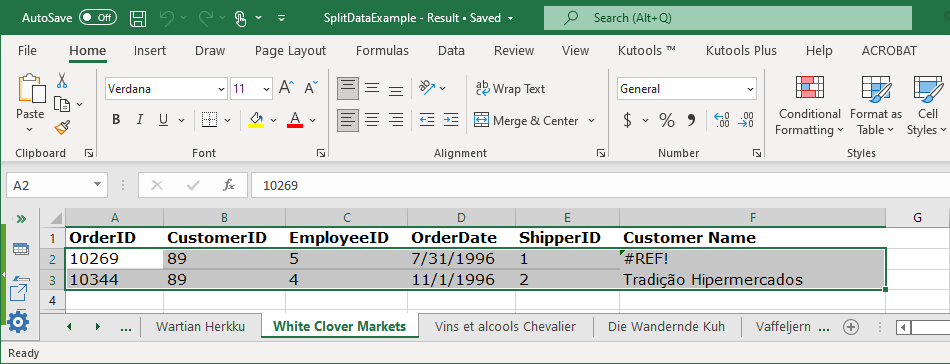
My existing workaround is
Not sure if this can be accounted for when splitting in the future. At the very least it would be nice to have an option to convert cells into values before splitting the data.
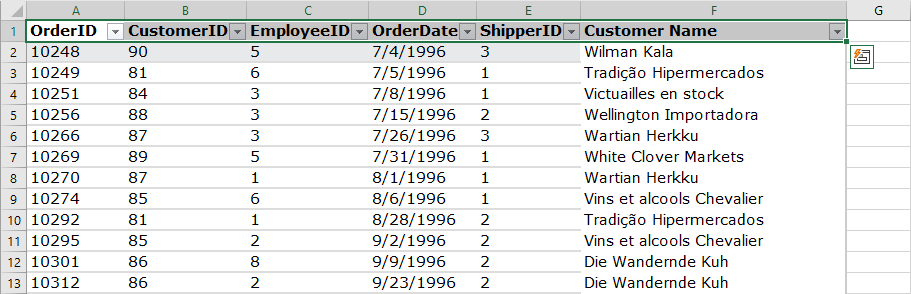
I am using Kutools Plus > Worksheet > Split Data
The result ends up looking like
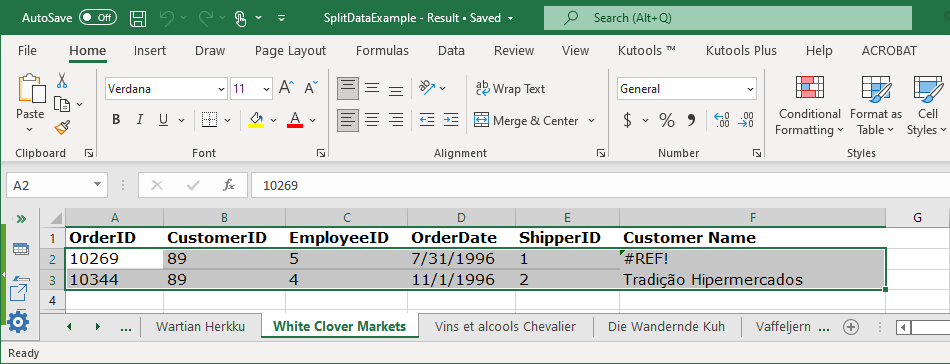
My existing workaround is
- Select the entire sheet
- Copiați
- Paste (values)
- Kutools Plus > Worksheet > Split Data
Not sure if this can be accounted for when splitting in the future. At the very least it would be nice to have an option to convert cells into values before splitting the data.