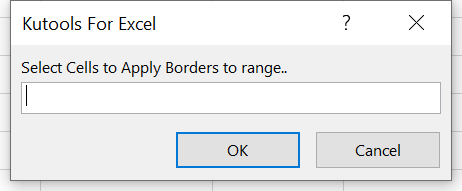0
Anula
Voturi
I just purchased the Kutools for Excel because I was looking for an option to copy in Excel only the borders from a selected area - leaving the content, formatting, column width from the destination area unchanged.
I found a solution for this - using Kutools for Excel on this web-page:
https://www.extendoffice.com/documents/excel/4336-excel-copy-borders-only.html#a1
Now I tried to use the suggested macro and discovered it doesn't do at all what was promised:
Besides copying the borders it also:
- deletes the formatting from the destionation area
- changes the column of the destionation area
Moreover the macro works quite slow and the changes can't be undone.
Could you please help me out to ensure that the macro does what was promised....?
Sper sa ne mai auzim
Cel mai bune
Marianne
I found a solution for this - using Kutools for Excel on this web-page:
https://www.extendoffice.com/documents/excel/4336-excel-copy-borders-only.html#a1
Now I tried to use the suggested macro and discovered it doesn't do at all what was promised:
Besides copying the borders it also:
- deletes the formatting from the destionation area
- changes the column of the destionation area
Moreover the macro works quite slow and the changes can't be undone.
Could you please help me out to ensure that the macro does what was promised....?
Sper sa ne mai auzim
Cel mai bune
Marianne
- Pagina:
- 1
Nu există răspunsuri făcute pentru acest post.