Găsiți cu ușurință toate combinațiile care egalează o anumită sumă în Excel
Kutools pentru Excel
Îmbunătățește Excel cu peste 300
Caracteristici puternice
Presupunând că există o listă de numere (numere întregi, numere zecimale sau numere negative) și acum, doriți să găsiți toate combinațiile posibile din aceste numere care sunt egale cu o sumă dată. În mod normal, puteți utiliza formule, Solver Add-in sau funcție definită de utilizator pentru ao realiza, dar este consumatoare de timp și nu este ușor de manevrat. Aici cu utilul Alcătuiește un număr utilitatea Kutools pentru Excel, găsirea tuturor combinațiilor care egalează o sumă dată nu a fost niciodată atât de ușoară în Excel.
Găsiți toate combinațiile care sunt egale cu o sumă dată
Găsiți toate combinațiile care sunt egale cu o sumă dată
Așa cum se arată în imaginea de mai jos, pentru a găsi toate combinațiile posibile de numere din intervalul B3: B11 care însumează până la 520, puteți încerca cu utilitarul Make Up a Number după cum urmează.

1. clic Kutools > Conţinut > Alcătuiește un număr.

2. În Alcătuiește un număr caseta de dialog, vă rugăm să efectuați setările de mai jos.
- În Sursă de date caseta de selectare, selectați lista de numere pentru a găsi ce numere adună până la 520;
- În Opţiuni secțiunea, introduceți 520 în Sumă casetă de text;
- Apasă pe OK buton. Vedeți captura de ecran:

3. În următorul Alcătuiește un număr caseta de dialog, selectați o celulă pentru a afișa combinațiile și faceți clic pe OK buton. Apoi o Kutools pentru Excel apare o fereastră de dialog pentru a vă spune câte combinații vor fi create, faceți clic pe OK.

Puteți vedea toate combinațiile posibile ale numerelor selectate care însumează până la 520 sunt enumerate după cum urmează.
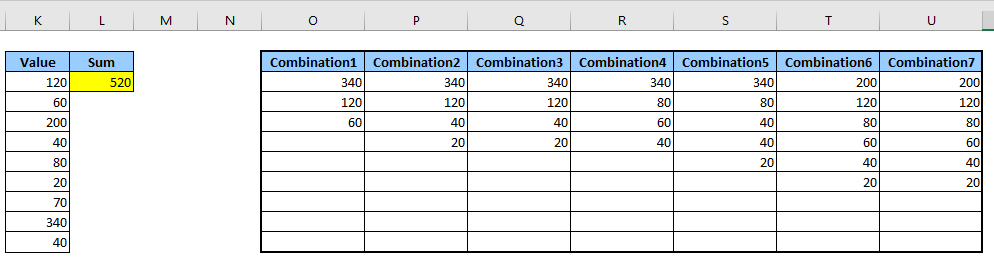
notițe:
1. Este opțional să specificați numărul de combinații și numărul de elemente din fiecare combinație în loc să generați toate combinațiile. După cum se arată în imaginea de mai jos, puteți specifica numărul de combinații ca 4 și puteți specifica numărul de elemente din fiecare combinație de la 1 la 4, apoi veți obține următorul rezultat:

Rezultat:

2. Această caracteristică puternică poate fi aplicată și numerelor zecimale și negative, a se vedea captura de ecran:

Și veți obține rezultatul după cum se arată în imaginea de mai jos:

3. Puteți verifica Salvați într-o foaie nouă casetă pentru a afișa combinațiile într-o foaie nouă.
Găsiți toate combinațiile care sunt egale cu o sumă dată
Kutools pentru Excel include mai mult de 300 de instrumente Excel la îndemână. Încercare gratuită fără limitări în 30 de zile. Descărcați proba gratuită acum!
Următoarele instrumente vă pot economisi mult timp și bani, care este cel mai potrivit pentru dvs.?
Tab-ul Office: Folosirea filelor la îndemână în Office, ca modalitate de Chrome, Firefox și New Internet Explorer.
Kutools pentru Excel: Peste 300 de funcții avansate pentru Excel 2021, 2019, 2016, 2013, 2010, 2007 și Office 365.
Kutools pentru Excel
Funcționalitatea descrisă mai sus este doar una dintre cele 300 de funcții puternice ale Kutools pentru Excel.
Proiectat pentru Excel(Office) 2021, 2019, 2016, 2013, 2010, 2007 și Office 365. Descărcare și utilizare gratuită timp de 30 de zile.
