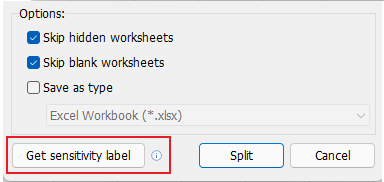0
Undo
Votes
Hello,
I have a situation where I have a workbook with 400 tabs that I want to split to their own seperate worksheets. Our company requires a sensitivity label. I used to have version 18 of KuTools and had no issue. However we had a Org migration that broke KuTools, so I was forced to get the latest version.
So my issue is the workbook I want to split already has "Confidential" sensitivity label. When I launch the Split Workbook function, I have to click and select each split. As you can imagine, this might take me a long time and about 1200 mouse clicks and I'll have a major case of carpal tunnel.
Any ideas what could help me be more efficient?
I'll upload screenshots of the Sensitivity prompt and the version of Office 365 we have. I'm on Win 10 Enterprise v21H2.
Thanks
Jim
I have a situation where I have a workbook with 400 tabs that I want to split to their own seperate worksheets. Our company requires a sensitivity label. I used to have version 18 of KuTools and had no issue. However we had a Org migration that broke KuTools, so I was forced to get the latest version.
So my issue is the workbook I want to split already has "Confidential" sensitivity label. When I launch the Split Workbook function, I have to click and select each split. As you can imagine, this might take me a long time and about 1200 mouse clicks and I'll have a major case of carpal tunnel.
Any ideas what could help me be more efficient?
I'll upload screenshots of the Sensitivity prompt and the version of Office 365 we have. I'm on Win 10 Enterprise v21H2.
Thanks
Jim
- Page :
- 1
There are no replies made for this post yet.