Cum se înregistrează automat data și ora când se schimbă celula?
Este ușor pentru noi să introducem manual și data statică sau să introducem o dată dinamică care se schimbă odată cu ora sistemului cu o formulă. Dacă doriți să înregistrați automat data și ora când modificați sau introduceți valori, această problemă poate fi oarecum diferită de rezolvat. Dar, în acest articol, puteți rezolva această sarcină urmând pașii următori.
Înregistrați data și ora automat când celula se modifică cu codul VBA
 Înregistrați data și ora automat când celula se modifică cu codul VBA
Înregistrați data și ora automat când celula se modifică cu codul VBA
De exemplu, am o gamă de valori și acum, când schimb sau introduc valori noi în Coloana B, vreau ca data și ora curente să fie înregistrate automat în Coloana C, după cum se arată în următoarea captură de ecran:

Puteți finaliza această sarcină cu următorul cod VBA. Vă rugăm să faceți acest lucru:
1. Țineți apăsat butonul ALT + F11 tastele pentru a deschide Fereastra Microsoft Visual Basic pentru aplicații.
2. Apoi alegeți foaia de lucru utilizată din stânga Explorator de proiecte, faceți dublu clic pe acesta pentru a deschide fișierul Module, apoi copiați și lipiți următorul cod VBA în modulul gol:
Cod VBA: Înregistrați automat data și ora când se schimbă celula
Private Sub Worksheet_Change(ByVal Target As Range)
'Update 20140722
Dim WorkRng As Range
Dim Rng As Range
Dim xOffsetColumn As Integer
Set WorkRng = Intersect(Application.ActiveSheet.Range("B:B"), Target)
xOffsetColumn = 1
If Not WorkRng Is Nothing Then
Application.EnableEvents = False
For Each Rng In WorkRng
If Not VBA.IsEmpty(Rng.Value) Then
Rng.Offset(0, xOffsetColumn).Value = Now
Rng.Offset(0, xOffsetColumn).NumberFormat = "dd-mm-yyyy, hh:mm:ss"
Else
Rng.Offset(0, xOffsetColumn).ClearContents
End If
Next
Application.EnableEvents = True
End If
End Sub
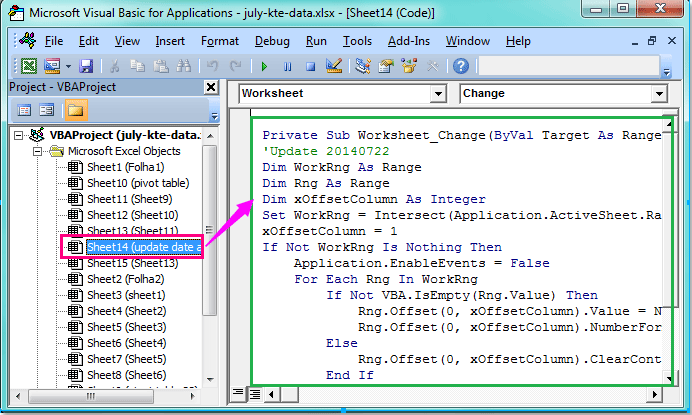
3. Apoi salvați și închideți acest cod pentru a reveni la foaia de lucru, acum când modificați valoarea celulei sau introduceți date noi în Coloana B, data și ora vor fi înregistrate automat în Coloana C.
note:
1. În codul de mai sus, puteți modifica „B: B”La orice altă coloană pe care doriți să modificați valorile celulei din acest script: Set WorkRng = Intersect (Application.ActiveSheet.Range ("B: B"), Target).
2. Cu aceasta xOffsetColumn = 1 script, puteți insera și actualiza data și ora la prima coloană de lângă coloana de valoare de schimbare, puteți schimba numărul 1 la alte numere, cum ar fi 2,3,4,5 ... asta înseamnă că data va fi inserată a doua, a treia, a patra sau a cincea coloană pe lângă coloana valorilor modificate.
3. Când ștergeți o valoare din coloana modificată, data și ora vor fi eliminate și ele.
Cele mai bune instrumente de productivitate de birou
Îmbunătățiți-vă abilitățile Excel cu Kutools pentru Excel și experimentați eficiența ca niciodată. Kutools pentru Excel oferă peste 300 de funcții avansate pentru a crește productivitatea și a economisi timp. Faceți clic aici pentru a obține funcția de care aveți cea mai mare nevoie...

Fila Office aduce interfața cu file în Office și vă face munca mult mai ușoară
- Activați editarea și citirea cu file în Word, Excel, PowerPoint, Publisher, Access, Visio și Project.
- Deschideți și creați mai multe documente în filele noi ale aceleiași ferestre, mai degrabă decât în ferestrele noi.
- Vă crește productivitatea cu 50% și reduce sute de clicuri de mouse pentru dvs. în fiecare zi!

