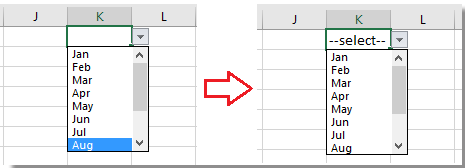Cum se setează / se afișează valoarea preselectată pentru lista derulantă în Excel?
În mod implicit, lista verticală generală pe care ați creat-o este afișată necompletată înainte de a alege o valoare din listă, dar, în unele cazuri, poate doriți să afișați sau să setați o valoare preselectată / valoarea implicită pentru lista verticală înainte ca utilizatorii să selecteze una din se afișează lista ca captură de ecran de mai jos. Aici acest articol vă poate ajuta.
 Setați valoarea implicită (valoare preselectată) pentru lista derulantă cu formulă
Setați valoarea implicită (valoare preselectată) pentru lista derulantă cu formulă
Pentru a seta valoarea implicită pentru lista verticală, trebuie mai întâi să creați o listă verticală generală, apoi să utilizați o formulă.
1. Creați o listă derulantă. Selectați o celulă sau un interval pe care doriți să plasați lista derulantă, aici este K1 și faceți clic Date > Data validarii. Vedeți captura de ecran: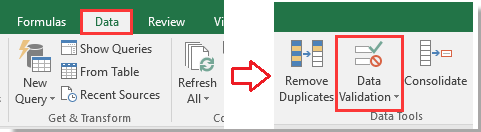
2. Apoi în Data validarii dialog, sub setări cont , selectați Listă din Permite , apoi selectați valoarea pe care doriți să o afișați în lista derulantă Sursă casetă de text. Vedeți captura de ecran: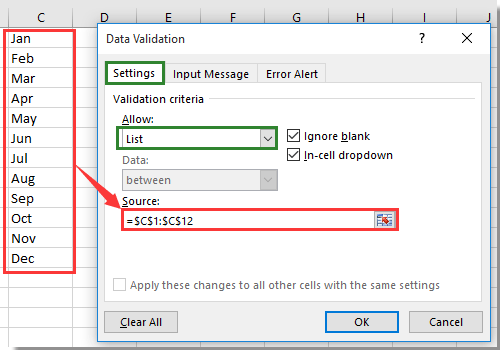
3. Apoi apasa Alertă de eroare filă din Data validarii dialog și debifați Afișați alerta de eroare după introducerea datelor nevalide opțiune. vezi captura de ecran: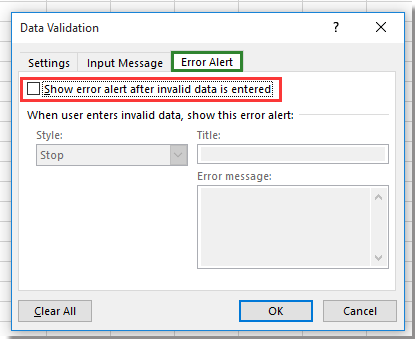
4. clic OK pentru a închide dialogul și accesați lista derulantă și tastați această formulă = IF (J1 = "", "--select--") în el și apăsați Intrați cheie. Vedeți captura de ecran: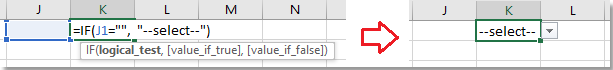
Sfat: În formulă, J1 este o celulă goală lângă K1, asigurați-vă că celula este goală și "--Selectați--"este valoarea preselectată pe care doriți să o afișați și le puteți schimba după cum aveți nevoie.
5. Apoi țineți selectată celula din lista derulantă și faceți clic Date > Data validarii a arăta Data validarii dialog din nou și accesați Alertă de eroare și verificați Afișați alerta de eroare după introducerea datelor nevalide opțiune înapoi. Vedeți captura de ecran: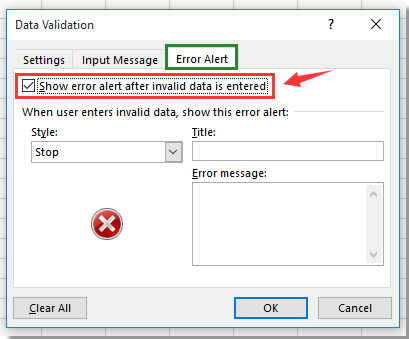
7. clic OK, acum, înainte ca utilizatorii să selecteze valori din lista derulantă, există o valoare implicită afișată în celula specificată cu lista derulantă.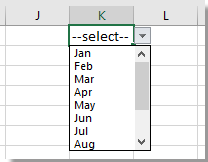
Notă: În timp ce o valoare este selectată din lista derulantă, valoarea implicită dispare.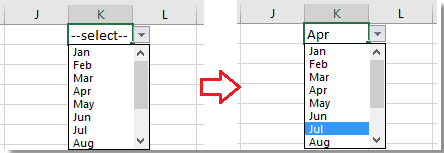
Cele mai bune instrumente de productivitate de birou
Îmbunătățiți-vă abilitățile Excel cu Kutools pentru Excel și experimentați eficiența ca niciodată. Kutools pentru Excel oferă peste 300 de funcții avansate pentru a crește productivitatea și a economisi timp. Faceți clic aici pentru a obține funcția de care aveți cea mai mare nevoie...

Fila Office aduce interfața cu file în Office și vă face munca mult mai ușoară
- Activați editarea și citirea cu file în Word, Excel, PowerPoint, Publisher, Access, Visio și Project.
- Deschideți și creați mai multe documente în filele noi ale aceleiași ferestre, mai degrabă decât în ferestrele noi.
- Vă crește productivitatea cu 50% și reduce sute de clicuri de mouse pentru dvs. în fiecare zi!