Cum să urmăriți modificările fără a partaja registrul de lucru?
În mod normal, atunci când aplicați caracteristica Track Changes în Excel, registrul de lucru va fi partajat în același timp, acest lucru va fi enervant deoarece unele dintre caracteristicile din Excel vor fi dezactivate. Cum ați putea urmări modificările fără a partaja registrul de lucru? Aici, vă voi recomanda un cod VBA.
Urmăriți modificările fără a partaja registrul de lucru cu codul VBA
 Convertiți textul în tabel în Outlook
Convertiți textul în tabel în Outlook
Nu există o modalitate directă de a rezolva această problemă, dar puteți aplica un cod VBA flexibil pentru a o rezolva, faceți următoarele:
1. Faceți clic dreapta pe fila de foaie pe care doriți să o urmăriți celulele modificate și alegeți Afișați codul din meniul contextual, în fereastra pop-out Microsoft Visual Basic pentru aplicații fereastra, copiați și lipiți următorul cod în spațiul gol Module:
Cod VBA: urmăriți modificările fără a partaja registrul de lucru:
Private Sub Worksheet_Change(ByVal Target As Range)
'Updateby Extendoffice
Const xRg As String = "A1:Z1000"
Dim strOld As String
Dim strNew As String
Dim strCmt As String
Dim xLen As Long
With Target(1)
If Intersect(.Cells, Range(xRg)) Is Nothing Then Exit Sub
strNew = .Text
Application.EnableEvents = False
Application.Undo
strOld = .Text
.Value = strNew
Application.EnableEvents = True
strCmt = "Edit: " & Format$(Now, "dd Mmm YYYY hh:nn:ss") & " by " & _
Application.UserName & Chr(10) & "Previous Text :- " & strOld
If Target(1).Comment Is Nothing Then
.AddComment
Else
xLen = Len(.Comment.Shape.TextFrame.Characters.Text)
End If
With .Comment.Shape.TextFrame
.AutoSize = True
.Characters(Start:=xLen + 1).Insert IIf(xLen, vbLf, "") & strCmt
End With
End With
End Sub
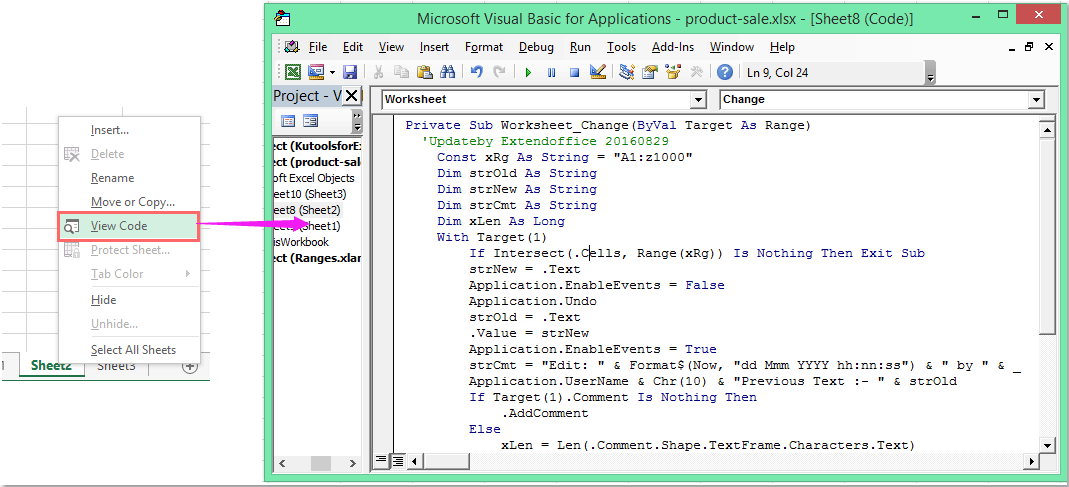
notițe: În codul de mai sus, A1: Z1000 este intervalul de date pe care doriți să îl urmăriți.
2. Apoi, salvați și închideți această fereastră de cod, acum, când modificați valorile din orice celule din intervalul specificat pe care l-ați setat în cod, celulele vor fi urmărite și registrul de lucru nu va fi partajat. Vedeți captura de ecran:
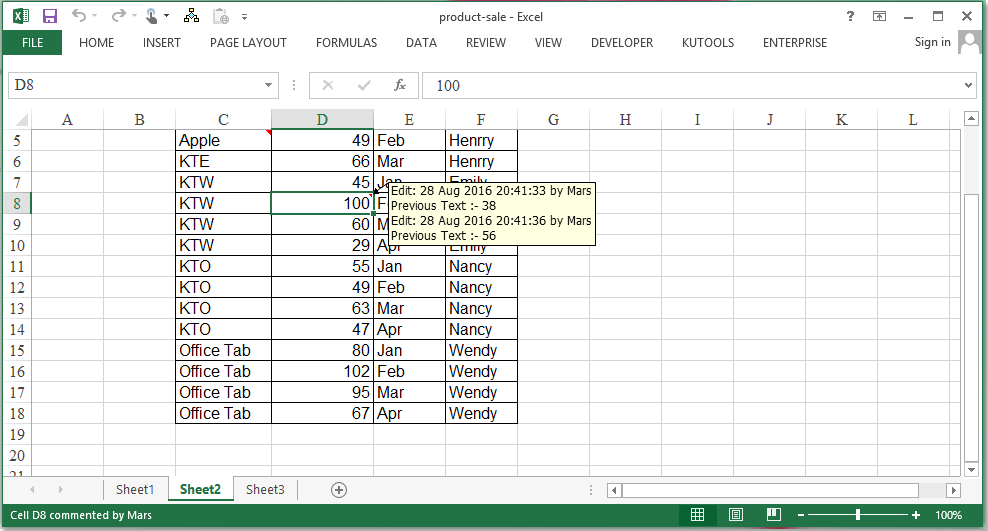
Cele mai bune instrumente de productivitate de birou
Îmbunătățiți-vă abilitățile Excel cu Kutools pentru Excel și experimentați eficiența ca niciodată. Kutools pentru Excel oferă peste 300 de funcții avansate pentru a crește productivitatea și a economisi timp. Faceți clic aici pentru a obține funcția de care aveți cea mai mare nevoie...

Fila Office aduce interfața cu file în Office și vă face munca mult mai ușoară
- Activați editarea și citirea cu file în Word, Excel, PowerPoint, Publisher, Access, Visio și Project.
- Deschideți și creați mai multe documente în filele noi ale aceleiași ferestre, mai degrabă decât în ferestrele noi.
- Vă crește productivitatea cu 50% și reduce sute de clicuri de mouse pentru dvs. în fiecare zi!
