Cum să căutați valoarea potrivită dintr-o altă foaie Google?
Presupunând că urmăriți două fișiere Google, acum, trebuie să căutați valoarea potrivită într-un fișier din altul, aveți soluții bune pentru ao termina?
Vlookup potrivirea valorii dintr-o altă foaie Google cu formulă

Vlookup potrivirea valorii dintr-o altă foaie Google cu formulă
Următoarea formulă vă poate ajuta să extrageți valorile potrivite pe baza unei coloane cheie, faceți acest lucru:
1. Introduceți această formulă: =IFERROR(vlookup(A2,IMPORTRANGE("https://docs.google.com/spreadsheets/d/1Plv5B3v3VfPtdWSJ4zFM6DKPY0MhcCxiYS0vYrxORHE/edit#gid=543140280","my data!A2:B12"),2,false),) într-o celulă goală în care doriți să căutați valoarea potrivită.
notițe: În formula de mai sus:
- A2 este celula pe care doriți să-i căutați valoarea potrivită;
- https://docs.google.com/spreadsheets/d/1Plv5B3v3VfPtdWSJ4zFM6DKPY0MhcCxiYS0vYrxORHE/edit#gid=543140280 este adresa fișierului de la care doriți să vizualizați;
- datele mele! A2: B12: este numele foii și intervalul de celule din care doriți să căutați;
- 2: indică numărul coloanei pentru care este returnată valoarea potrivită.
2. Apoi apăsați Intrați cheie pentru a obține primul rezultat, vezi captura de ecran:

3. Și apoi selectați celula formulă și trageți mânerul de umplere în jos în celulele pe care doriți să extrageți valoarea potrivită după cum aveți nevoie, vedeți captura de ecran:
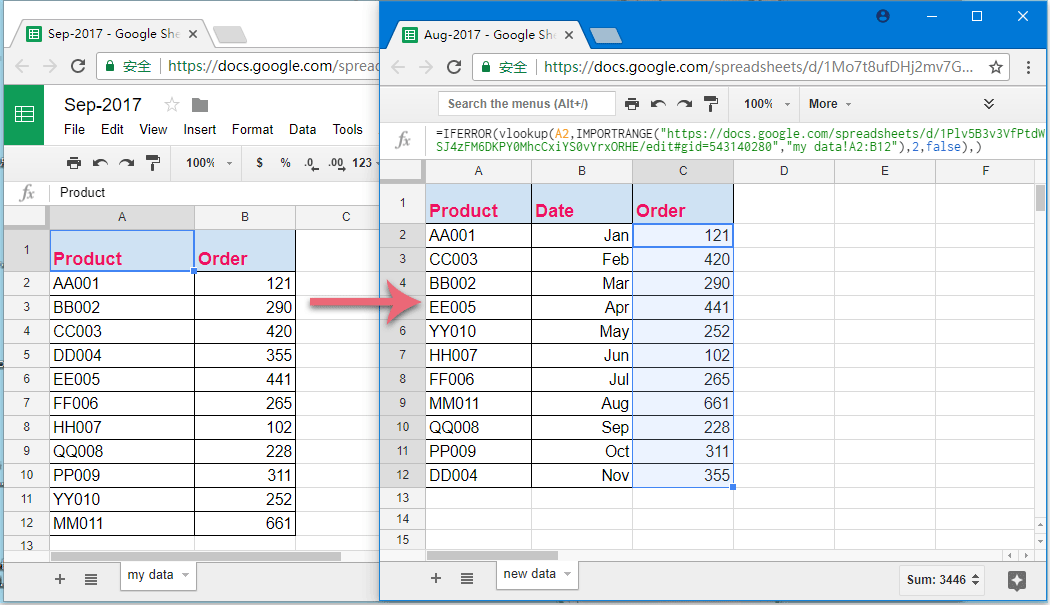
Cele mai bune instrumente de productivitate de birou
Îmbunătățiți-vă abilitățile Excel cu Kutools pentru Excel și experimentați eficiența ca niciodată. Kutools pentru Excel oferă peste 300 de funcții avansate pentru a crește productivitatea și a economisi timp. Faceți clic aici pentru a obține funcția de care aveți cea mai mare nevoie...

Fila Office aduce interfața cu file în Office și vă face munca mult mai ușoară
- Activați editarea și citirea cu file în Word, Excel, PowerPoint, Publisher, Access, Visio și Project.
- Deschideți și creați mai multe documente în filele noi ale aceleiași ferestre, mai degrabă decât în ferestrele noi.
- Vă crește productivitatea cu 50% și reduce sute de clicuri de mouse pentru dvs. în fiecare zi!

