Cum import zilele de naștere din Excel în calendarul Outlook?
Dacă aveți o listă lungă de informații despre ziua de naștere într-o foaie de lucru, acum doriți să importați aceste zile de naștere în calendarul dvs. Outlook ca evenimente. Cum ați putea face față acestei sarcini cu câteva metode rapide?
Importați zilele de naștere din Excel în calendarul Outlook cu cod VBA
În mod normal, nu există o modalitate directă de a importa zilele de naștere în calendarul Outlook, aici, voi crea un cod VBA pentru a rezolva această problemă, vă rugăm să urmați următorii pași:
1. Deschideți foaia de lucru care conține zilele de naștere pe care doriți să le importați în Outlook, apoi țineți apăsat butonul ALT + F11 tastele pentru a deschide Microsoft Visual Basic pentru aplicații fereastră.
2. Clic Insera > Moduleși lipiți următorul cod în fereastra modulului.
Cod VBA: importați zilele de naștere în calendarul Outlook
Sub ImportBirthdaysToCalendar()
'Updateby ExtendOffice
Dim xWs As Excel.Worksheet
Dim xRng As Range
Dim xOlApp As Outlook.Application
Dim xCalendarFld As Outlook.Folder
Dim xAppointmentItem As Outlook.AppointmentItem
Dim xRecurrencePattern As Outlook.RecurrencePattern
Dim xRow As Integer
On Error Resume Next
Set xWs = ThisWorkbook.ActiveSheet
Set xRng = Application.InputBox("Please select the data range (only two columns):", "Kutools for Excel", , , , , , 8)
If xRng Is Nothing Then Exit Sub
If xRng.Columns.Count <> 2 Then
MsgBox "You can only select two columns", vbOKOnly + vbCritical, "Kutools for Excel"
Exit Sub
End If
Set xOlApp = CreateObject("Outlook.Application")
Set xCalendarFld = xOlApp.Session.GetDefaultFolder(olFolderCalendar)
For xRow = 1 To xRng.Rows.Count
Set xAppointmentItem = xCalendarFld.Items.Add("IPM.Appointment")
With xAppointmentItem
.Subject = xRng.Cells(xRow, 1) & Chr(39) & "s Birthday"
.AllDayEvent = True
.Start = xRng.Cells(xRow, 2)
Set xRecurrencePattern = .GetRecurrencePattern
xRecurrencePattern.RecurrenceType = olRecursYearly
.Save
End With
Next
Set xWs = Nothing
Set xCalendarFld = Nothing
Set xOlApp = Nothing
End Sub
3. Încă în Microsoft Visual Basic pentru aplicații fereastră, faceți clic pe Instrumente > Referinte. În ieșit Referințe - VBAProject casetă de dialog, bifați Biblioteca de obiecte Microsoft Outlook 16.0 opțiunea din Referințe disponibile casetă listă, vezi captura de ecran:

4. Apoi apasa OK pentru a închide această casetă de dialog. Acum, apăsați F5 tasta pentru a rula acest cod și apare o casetă de prompt, vă rugăm să selectați coloanele cu numele și ziua de naștere, vedeți captura de ecran:
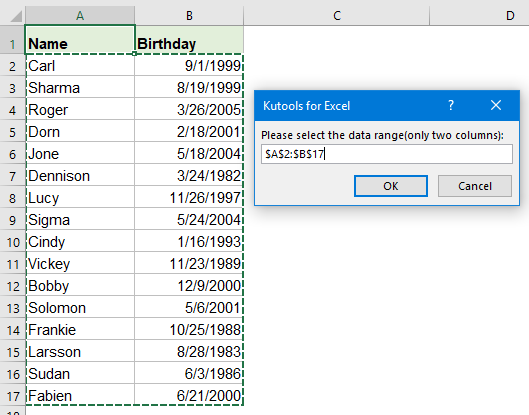
5. Apoi, faceți clic OK butonul, zilele de naștere vor fi importate în calendarul Outlook odată, puteți lansa Outlook pentru a vedea rezultatul, vedeți captura de ecran:
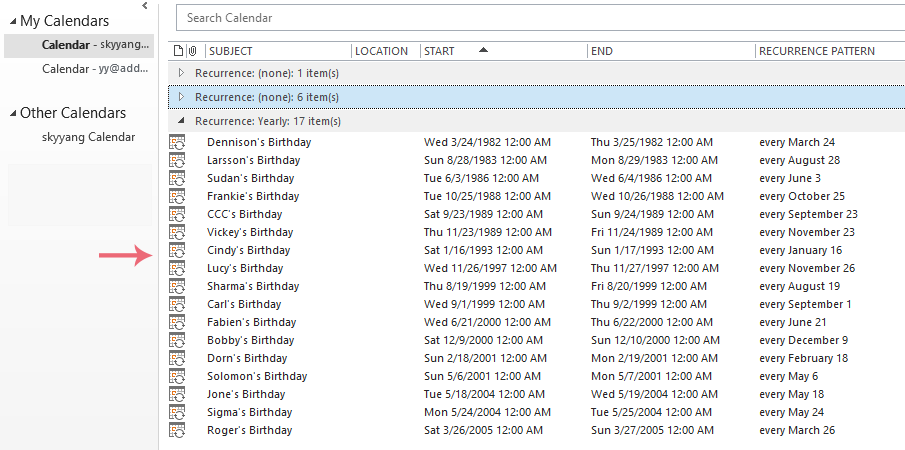
Cele mai bune instrumente de productivitate de birou
Kutools pentru Outlook - Peste 100 de funcții puternice pentru a vă supraalimenta Outlook
🤖 AI Mail Assistant: E-mailuri profesionale instantanee cu magie AI--un singur clic pentru răspunsuri geniale, ton perfect, stăpânire în mai multe limbi. Transformați e-mailurile fără efort! ...
📧 Automatizare e-mail: În afara biroului (disponibil pentru POP și IMAP) / Programați trimiterea de e-mailuri / CC/BCC automat după reguli la trimiterea e-mailului / Redirecționare automată (Reguli avansate) / Adăugare automată felicitare / Împărțiți automat e-mailurile cu mai mulți destinatari în mesaje individuale ...
📨 Managementul e-mail: Amintește-ți cu ușurință e-mailurile / Blocați e-mailurile înșelătorii de către subiecți și alții / Ștergeți e-mailurile duplicate / Cautare Avansata / Consolidați foldere ...
📁 Atașamente Pro: Salvați în serie / Detașare lot / Compresă în loturi / Salvare automata / Detașare automată / Comprimare automată ...
🌟 Magia interfeței: 😊Mai multe emoji drăguțe și cool / Îmbunătățiți-vă productivitatea Outlook cu vizualizările cu file / Minimizați Outlook în loc să închideți ...
???? Minuni cu un singur clic: Răspundeți tuturor cu atașamentele primite / E-mailuri anti-phishing / 🕘Afișați fusul orar al expeditorului ...
👩🏼🤝👩🏻 Contacte și calendar: Adăugați în lot contacte din e-mailurile selectate / Împărțiți un grup de contact în grupuri individuale / Eliminați mementouri de ziua de naștere ...
Peste 100 Caracteristici Așteaptă explorarea ta! Click aici pentru a descoperi mai multe.

